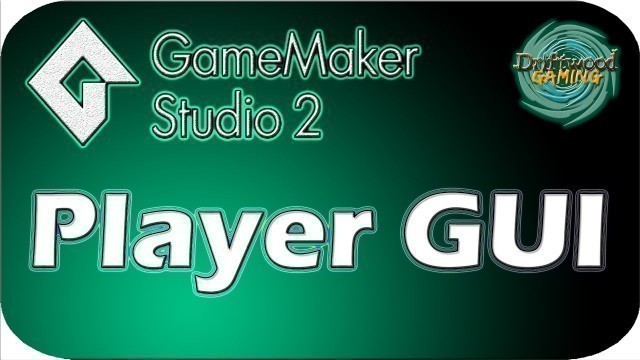

'What\'s up everyone, in this GameMaker Studio 2 Tutorial video we take a quick look at one of the projects that Kondor101 sent me on Discord (link below) to see his version of the game made following this tutorial series. Then we quickly jump into the GML code used to draw the GUI on the screen and all the arguments of the functions needed to make it work. We declare some custom variables for our player, like experience, energy, health, etc. We go over some checks and balances to make sure the player\'s hp and energy never go over the max values for energy and health. We do some more conditional statements to add regeneration to our energy so the player can keep shooting or using skills and abilities. We talk about how some things have been aliased in GMS2 like the \'and\' (aka \'&&\'). We quickly review any things that you may have missed or forgot from previous tutorial videos like how to check for mouse clicks and how to set the anchor points for your sprites. We talk about subimage and what that means and how you could possible make a single sprite that holds 100 items, using animation frames and referencing different subimage array indexes. We talk about how x and y is different from other events when using it inside of the Draw GUI event. We go into photoshop and talk about how to figure out what size our images should be, and how to make our GUI and filler bars. We make them in a way that we can save them in two file formats so we can edit them very easily in the future if we want to change how they look. I actually remember to add comments and zoom in on the text in this video to make it easier to read on smaller screens(for the most part). I show you a way to change the way your sprites look by changing a simple line of code. This could save you from having to jump back into your image editing software to re-edit it for a small color change. (I.E. c_white, c_colorNameHere) We talk about image alpha and how to control how \'see-through\' our sprites look inside the GUI. I show you two different ways to draw sprites to the screen. ( draw_sprite(); and draw_sprite_ext(); ) We go over a new function \'max\' to always pick the highest number between any number of variables you give it as arguments. In this GameMaker Studio 2 Tutorial series we\'re going to look at all aspects of being a solo indie dev. We\'re going to learn how to program using GameMaker Language(GML), how to make your own sprites, animations, sound effects, background music, tilesets, and basically everything related to making a game as a one person game studio. We\'re going to do all of this, one small step at a time, by learning one thing at a time. Eventually after making several simple (and probably crappy) games, we\'re going to try to make a game we can sell to make money. This should be a long running series and I\'ll try to make these tutorials modular, so if you miss one of these tutorials you won\'t be completely lost on the next few tutorials. I\'m designing these tutorials to tackle a few simple things in each video (or maybe one big thing) so that you can hop around the playlist to freshen up on something you forgot how (or never learned) how to do if you get stuck. I hope you enjoy the GMS2 Tutorial series. If you\'ve enjoyed this video please consider giving it a Like, Favorite and share. You could always Subscribe to the channel if you haven\'t already and as always, thanks for watching and we\'ll see you in the next video! :) DG Discord Server: https://discord.gg/YcxySsj Website: http://driftwoodgaming.com Twitch: http://www.twitch.tv/DriftwoodGaming Twitter: http://www.twitter.com/DriftwoodGaming Patreon: http://www.patreon.com/DriftwoodGaming ------------------------------- Special thanks to all my Patrons: Damian Floyd, Alex Perez, Underserial, Eduardo Santizo, BrewedWar, DarkKrow13, Kneeshaw & Theisen Studios, Underserial, Mithrandir, Michael Noles, Morphine, Chris Van Essen, Taylor Kimberly Martin, Erik Krumholz, Maskaarr Masuno, Ian Sentelik, Elliot M. Freeman Jeff Freeman, Andrew Cruzan, Genesis, Scott Zarwell, Anaku Senko, Stalker Roguen, Zarsla, Ervin Mcclure, Heath Osborn, Studio Blue, R.A.M, and those of you who have supported me in the past.'
Tags: let's play , game development , Drifty Plays , Let's Build , Let's Make , Let's Design , Game Design , Video Game Design , Video Game Development , gms , Let's Make a game , gamemaker , RPG Maker MV , GML , gms2 , game maker studio 2 , gms2 tutorial , gms 2 tutorial , GMS 2 , RPG Maker MV Tutorials , RPG Maker MV Tutorial , gms2 tutorials , gms 2 tutorials , gamemaker2 , gml2 , game maker studio2 , gmstudio 2 , GameMakerStudio2 , studio2 , gamemaker s2 , gmaker2 , game studio2 , studio2 gamemaker , maker game2
See also:

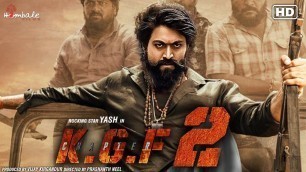





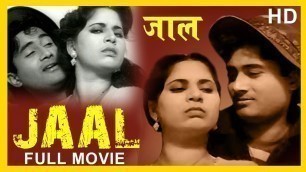
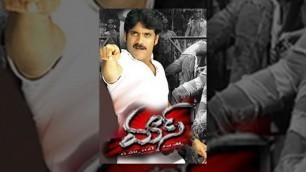

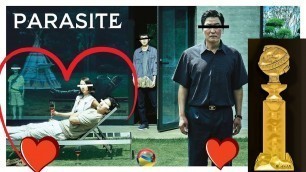
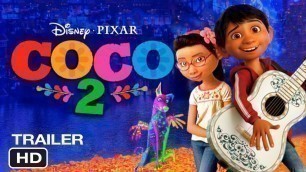

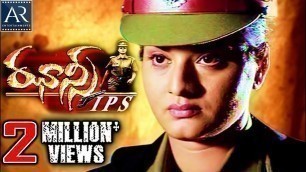


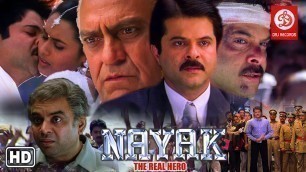
comments